Ensuring your dog’s safety is a top priority, and a GPS tracking device can provide peace of mind. However, like any electronic gadget, a dog GPS tracker requires regular maintenance and care to function optimally. By following simple guidelines, you can extend the life of your device and ensure it accurately tracks your furry friend. This comprehensive guide will provide all the necessary steps for maintaining your dog’s GPS device.
Importance of Regular Maintenance
Regular maintenance of your dog’s GPS device is crucial for several reasons. Firstly, it ensures the device’s accuracy in tracking your dog’s location. Secondly, it prolongs the device’s lifespan, saving you money on replacements. Finally, it helps prevent malfunctions that could compromise your dog’s safety. Neglecting maintenance can lead to inaccurate readings, battery issues, and even device failure.
- Ensures accurate tracking.
- Extends device lifespan.
- Prevents malfunctions.
Cleaning Your Dog’s GPS Device
Keeping your dog’s GPS device clean is essential, especially considering the environments dogs often explore. Dirt, mud, and water can accumulate on the device, potentially damaging its internal components. Here’s how to properly clean your dog’s GPS tracker:
Gather Your Cleaning Supplies
Before you begin, gather the necessary cleaning supplies. You will need a soft, damp cloth, mild soap (if necessary), and a cotton swab for hard-to-reach areas. Avoid using harsh chemicals or abrasive cleaners, as they can damage the device’s casing and screen.
Wiping Down the Device
Use the soft, damp cloth to gently wipe down the entire device. Pay close attention to areas where dirt and grime tend to accumulate, such as around buttons and charging ports. If the device is particularly dirty, you can use a small amount of mild soap on the cloth.
Cleaning the Charging Port
The charging port is a common entry point for dirt and debris. Use a cotton swab to carefully clean the inside of the charging port. Ensure the device is turned off before cleaning the charging port. This will prevent any electrical issues.
Drying the Device
After cleaning, use a dry cloth to thoroughly dry the device. Ensure no moisture remains, especially around the charging port and other openings. Moisture can cause corrosion and damage the device’s internal components. Air drying the device for a short period is also a good idea.
Battery Care and Maintenance
The battery is a critical component of your dog’s GPS device. Proper battery care can significantly extend its lifespan and ensure reliable tracking. Here are some essential tips for maintaining your device’s battery:
Charging Habits
Follow the manufacturer’s recommendations for charging your device. Avoid overcharging, as this can damage the battery over time. Once the battery is fully charged, disconnect the device from the charger. It’s also best to avoid letting the battery drain completely before recharging.
Optimal Charging Environment
Charge your device in a cool, dry environment. Extreme temperatures can negatively impact battery performance and lifespan. Avoid charging the device in direct sunlight or near heat sources. A moderate temperature is ideal for charging.
Regular Battery Checks
Periodically check the battery’s health through the device’s settings or app. If you notice a significant decrease in battery life, it may be time to replace the battery. Ignoring battery issues can lead to unreliable tracking and potential device failure.
Storage When Not in Use
If you plan to store the device for an extended period, charge the battery to around 50%. Storing a device with a fully charged or completely drained battery can damage the battery over time. Store the device in a cool, dry place away from direct sunlight.
Protecting Your Dog’s GPS Device from the Elements
Dog’s love exploring, and their GPS device will inevitably be exposed to various weather conditions. Protecting the device from the elements is crucial for its longevity. Here are some tips to consider:
Water Resistance
Check the device’s water resistance rating. If it’s not waterproof, avoid exposing it to heavy rain or submersion in water. Even water-resistant devices should be dried thoroughly after exposure to moisture. Consider using a waterproof cover for added protection.
Extreme Temperatures
Avoid exposing the device to extreme temperatures, both hot and cold. High temperatures can damage the battery and internal components, while extreme cold can reduce battery life. Do not leave the device in a hot car or expose it to freezing temperatures for extended periods.
Physical Protection
Consider using a protective case or cover to shield the device from physical damage. Dogs can be rough, and the device may be subject to bumps, scratches, and impacts. A protective case can help absorb shocks and prevent damage to the device’s casing and screen.
Software Updates and Maintenance
Keeping your dog’s GPS device’s software up-to-date is essential for optimal performance and security. Software updates often include bug fixes, performance improvements, and new features. Here’s how to handle software updates:
Checking for Updates
Regularly check for software updates through the device’s app or settings. Most devices will notify you when an update is available. It’s important to install updates as soon as possible to ensure the device is running the latest version of the software.
Installing Updates
Follow the manufacturer’s instructions for installing software updates. Ensure the device is connected to a stable internet connection and has sufficient battery life before starting the update process. Interrupting the update process can cause errors and potentially damage the device.
Backup and Reset
Before installing a major software update, consider backing up your device’s data. This will protect your settings and preferences in case something goes wrong during the update process. If you encounter issues after an update, you may need to reset the device to its factory settings. Refer to the manufacturer’s instructions for how to perform a factory reset.
Storage and Handling
Proper storage and handling of your dog’s GPS device when it is not in use can significantly extend its lifespan. Here are some important guidelines to follow:
Safe Storage Location
Store the device in a safe and secure location where it is protected from physical damage, extreme temperatures, and moisture. A drawer, shelf, or carrying case are all suitable options. Avoid storing the device in areas where it could be easily knocked over or exposed to harsh conditions.
Handling with Care
Handle the device with care to avoid accidental damage. Avoid dropping the device or subjecting it to unnecessary stress. When attaching or detaching the device from your dog’s collar, do so gently to prevent damage to the device or the collar.
Protecting the Screen
Protect the device’s screen from scratches and impacts. Consider using a screen protector to prevent damage. When storing the device, ensure the screen is not in contact with sharp objects or abrasive surfaces.
Frequently Asked Questions (FAQ)
You should clean your dog’s GPS device at least once a week, or more frequently if it gets particularly dirty. Regular cleaning prevents dirt and grime from damaging the device’s components.
If your dog’s GPS device gets wet, immediately dry it with a soft cloth. Remove the battery if possible and allow the device to air dry completely before using it again. If the device is not waterproof, consider using a waterproof cover in wet conditions.
To extend the battery life of your dog’s GPS device, avoid overcharging, charge it in a cool environment, and turn off unnecessary features when not in use. Also, ensure the device has the latest software updates installed.
Yes, it is highly recommended to update the software on your dog’s GPS device regularly. Software updates often include bug fixes, performance improvements, and new features that can enhance the device’s functionality and security.
If your dog’s GPS device stops working, first try restarting it. If that doesn’t work, check the battery level and ensure it is properly charged. If the problem persists, consult the manufacturer’s troubleshooting guide or contact customer support for assistance.