A dog smart camera can be a game-changer for pet owners, providing peace of mind and a way to stay connected with their furry companions even when they’re not at home. Understanding how to maximize the use of this technology involves more than just setting it up; it’s about integrating it into your dog’s routine and your pet care strategy. This article will explore the various features and functionalities of dog smart cameras, offering tips and tricks to enhance your experience and ensure your dog’s well-being.
🏠 Setting Up Your Dog Smart Camera for Optimal Performance
Proper setup is crucial for getting the most out of your dog smart camera. Choosing the right location and configuring the settings correctly can significantly impact its effectiveness. Consider these points when setting up your device.
- Location, Location, Location: Place the camera in a spot where it has a clear view of your dog’s favorite areas. This could be their bed, the living room couch, or wherever they spend most of their time.
- Height and Angle: Ensure the camera is positioned at a height and angle that allows you to see your dog clearly. Avoid placing it too low, as it might only capture their paws!
- Wi-Fi Connection: A stable and strong Wi-Fi connection is essential for seamless streaming and functionality. Test the connection in the chosen location before finalizing the setup.
- Power Source: Make sure the camera is plugged into a reliable power source or fully charged if it’s a wireless model. You don’t want it to die in the middle of the day.
⚙️ Understanding and Customizing Camera Settings
Most dog smart cameras come with a range of settings that can be customized to suit your specific needs. Familiarizing yourself with these options is key to maximizing the device’s potential. Here’s a look at some common settings.
- Motion Detection: Adjust the sensitivity of the motion detection feature to receive alerts when your dog is active. Too sensitive, and you’ll get constant notifications; not sensitive enough, and you might miss important events.
- Night Vision: Ensure night vision is enabled for clear visibility in low-light conditions. This is particularly useful if you want to monitor your dog overnight.
- Two-Way Audio: Test the two-way audio feature to ensure you can hear and speak to your dog clearly. This can be helpful for calming them down if they’re anxious or simply saying hello.
- Video Quality: Adjust the video quality based on your internet bandwidth. Higher quality provides a clearer picture, but it also requires more bandwidth.
- Recording Options: Explore recording options, such as continuous recording or motion-activated recording. Choose the option that best suits your monitoring needs and storage capacity.
🐕 Monitoring Your Dog’s Behavior and Well-being
Beyond simply watching your dog, a smart camera can be a valuable tool for monitoring their behavior and ensuring their well-being. Look for signs of anxiety, boredom, or distress, and take appropriate action.
- Anxiety Monitoring: Watch for signs of separation anxiety, such as excessive barking, pacing, or destructive behavior. If you notice these signs, consult with a veterinarian or dog trainer.
- Activity Levels: Monitor your dog’s activity levels throughout the day. This can help you determine if they’re getting enough exercise and mental stimulation.
- Sleep Patterns: Observe your dog’s sleep patterns to identify any potential health issues. Changes in sleep habits can sometimes indicate underlying medical conditions.
- Environmental Awareness: Check the room temperature and overall environment to ensure your dog is comfortable. Extreme temperatures can be dangerous for pets.
🗣️ Interacting with Your Dog Remotely
One of the most appealing features of dog smart cameras is the ability to interact with your pet remotely. This can help alleviate boredom, reduce anxiety, and strengthen your bond.
- Two-Way Communication: Use the two-way audio feature to talk to your dog and reassure them that you’re coming home soon. A familiar voice can be incredibly comforting.
- Treat Dispensing: Many smart cameras come with treat dispensing capabilities. Use this feature to reward your dog for good behavior or simply give them a tasty surprise.
- Playtime: Some cameras have built-in laser pointers or other interactive games. Engage your dog in playtime remotely to keep them entertained.
- Positive Reinforcement: Use positive reinforcement techniques when interacting with your dog remotely. Reward them with praise and treats for desired behaviors.
🛡️ Ensuring Your Dog’s Safety with a Smart Camera
A dog smart camera can also play a crucial role in ensuring your dog’s safety. By monitoring their environment and behavior, you can identify and address potential hazards.
- Hazard Detection: Use the camera to identify potential hazards in your home, such as exposed wires, toxic substances, or objects that could be a choking hazard.
- Emergency Response: In case of an emergency, such as a fire or break-in, the camera can provide valuable information to first responders.
- Pet Sitter Monitoring: If you hire a pet sitter, the camera can help you monitor their interactions with your dog and ensure they’re providing proper care.
- Security: The presence of a visible camera can deter potential intruders, adding an extra layer of security to your home.
🐾 Integrating the Camera into Dog Training
A dog smart camera can be a useful tool for reinforcing training, even when you are not physically present. Positive reinforcement and remote correction can be valuable.
- Reinforcing Commands: Use the two-way audio to reinforce commands you’ve taught your dog, such as “sit,” “stay,” or “come.”
- Correcting Undesirable Behaviors: If you catch your dog engaging in undesirable behaviors, such as chewing on furniture, use the two-way audio to issue a firm “no.”
- Rewarding Good Behavior: Use the treat dispensing feature to reward your dog for good behavior, such as staying off the couch or not barking at the mailman.
- Consistency is Key: Be consistent with your training commands and rewards, whether you’re physically present or interacting remotely.
💡 Troubleshooting Common Issues
Even with the best setup, you might encounter some common issues with your dog smart camera. Here are some troubleshooting tips.
- Connectivity Problems: If you’re experiencing connectivity issues, check your Wi-Fi connection and ensure the camera is within range of the router.
- Poor Video Quality: If the video quality is poor, try adjusting the resolution settings or upgrading your internet bandwidth.
- Motion Detection Issues: If the motion detection isn’t working properly, adjust the sensitivity settings or reposition the camera.
- Audio Problems: If you’re having trouble with the audio, check the microphone and speaker settings on both the camera and your mobile device.
📈 Maximizing Long-Term Value
To truly maximize the long-term value of your dog smart camera, consider these ongoing strategies.
- Regular Software Updates: Keep the camera’s software up to date to ensure you have the latest features and security patches.
- Clean the Lens: Regularly clean the camera lens to maintain clear video quality.
- Monitor Storage: Manage your video storage effectively to avoid running out of space. Consider cloud storage options or external hard drives.
- Review Recordings: Periodically review your recordings to identify any patterns in your dog’s behavior or potential safety hazards.