Keeping your furry friend safe and healthy is a top priority. Modern technology offers a great solution: dog trackers. These devices allow you to monitor your dog’s location and activity levels. A crucial step in using these trackers is to sync your dog’s tracker with your smartphone. This article provides a detailed guide on how to do just that, ensuring you can access all the valuable data your tracker collects.
📱 Understanding the Importance of Synchronization
Syncing your dog’s tracker with your smartphone is essential for several reasons. It allows you to view real-time location data, track activity levels, and receive alerts if your dog wanders outside a designated safe zone. Without synchronization, the tracker’s data remains isolated, limiting its usefulness.
Synchronization also enables you to customize the tracker’s settings through the accompanying mobile app. This includes setting activity goals, adjusting alert preferences, and managing multiple trackers if you have more than one dog.
Regular synchronization ensures that the data on your smartphone is up-to-date, providing you with the most accurate information about your dog’s whereabouts and well-being.
⚙️ General Steps for Syncing a Dog Tracker
While specific steps may vary depending on the tracker model, the general process for syncing a dog tracker with your smartphone typically involves these steps:
- Download the Tracker’s App: Most trackers have a dedicated mobile app available on the App Store (iOS) or Google Play Store (Android). Search for the app using the tracker’s brand name and model number.
- Create an Account: Once the app is downloaded, you’ll need to create an account. This usually involves providing your email address and creating a password.
- Turn on Bluetooth: Ensure that Bluetooth is enabled on your smartphone. The tracker usually connects to your phone via Bluetooth.
- Pair the Tracker: Follow the app’s instructions to pair the tracker with your smartphone. This might involve pressing a button on the tracker or entering a code displayed on the tracker’s screen.
- Sync the Data: After pairing, the app should automatically sync the data from the tracker to your smartphone. This process may take a few minutes, depending on the amount of data being transferred.
Let’s delve deeper into each of these steps to provide a clearer understanding.
📲 Downloading and Installing the App
The first step is locating and downloading the correct app. Always double-check the app’s name and developer to ensure you are downloading the official app associated with your dog tracker.
Once downloaded, install the app and grant it the necessary permissions, such as access to Bluetooth and location services. These permissions are crucial for the tracker to function correctly.
If you encounter issues during installation, check your phone’s storage space and internet connection. A stable internet connection is needed for downloading and installing the app.
🔑 Creating an Account and Setting Up Your Profile
Creating an account within the app is usually straightforward. You’ll typically need to provide your email address, create a secure password, and sometimes enter personal details such as your name and address.
Setting up your profile might also involve adding information about your dog, such as their name, breed, age, and weight. This information can be used to personalize the tracker’s activity recommendations.
Make sure to verify your email address after creating your account. This step is essential for password recovery and receiving important notifications from the app.
📶 Enabling Bluetooth and Pairing the Tracker
Bluetooth is the wireless technology that allows your smartphone to communicate with the dog tracker. Ensure Bluetooth is enabled in your phone’s settings before attempting to pair the tracker.
The pairing process varies depending on the tracker model. Some trackers have a dedicated button that you need to press and hold to initiate pairing. Others might require you to enter a code displayed on the tracker’s screen.
If you encounter pairing issues, try restarting both your smartphone and the tracker. Also, make sure that the tracker is within close proximity to your phone during the pairing process.
🔄 Syncing Data and Viewing Information
Once the tracker is paired with your smartphone, the app should automatically sync the data. This process may take a few minutes, especially if the tracker has been collecting data for a long period.
After syncing, you can view various information about your dog’s activity and location within the app. This might include their daily step count, distance traveled, sleep patterns, and real-time location on a map.
Regularly syncing the data ensures that you have the most up-to-date information about your dog’s well-being. Set a reminder to sync the tracker at least once a day.
⚠️ Troubleshooting Common Syncing Issues
Sometimes, syncing your dog’s tracker with your smartphone can be problematic. Here are some common issues and how to troubleshoot them:
- Tracker Not Connecting: Ensure Bluetooth is enabled and the tracker is within range. Restart both your smartphone and the tracker.
- App Freezing or Crashing: Close and reopen the app. Clear the app’s cache and data in your phone’s settings.
- Data Not Syncing: Check your internet connection. Ensure the tracker is properly paired with your smartphone.
- Battery Issues: Make sure the tracker’s battery is charged. A low battery can sometimes interfere with the syncing process.
- Software Updates: Ensure both the app and the tracker’s firmware are up-to-date. Updates often include bug fixes and performance improvements.
If you continue to experience syncing issues, consult the tracker’s user manual or contact the manufacturer’s customer support for assistance.
🛡️ Maintaining Your Dog Tracker and Smartphone Connection
To ensure a smooth and reliable connection between your dog tracker and smartphone, consider these maintenance tips:
- Regularly Update the App: App updates often include bug fixes, performance improvements, and new features.
- Keep Your Phone’s Operating System Updated: OS updates can improve Bluetooth connectivity and overall system stability.
- Clean the Tracker: Regularly clean the tracker to remove dirt and debris that could interfere with its functionality.
- Check the Battery: Monitor the tracker’s battery level and replace it when necessary.
- Avoid Extreme Temperatures: Protect the tracker from extreme temperatures, which can damage its internal components.
By following these maintenance tips, you can prolong the life of your dog tracker and ensure a consistent connection with your smartphone.
🐕🦺 Benefits of Using a Dog Tracker
Beyond just location tracking, dog trackers offer a range of benefits that can enhance your pet’s safety and well-being:
- Real-Time Location Tracking: Know your dog’s exact location at any time, providing peace of mind.
- Activity Monitoring: Track your dog’s daily activity levels, including steps, distance, and calories burned.
- Safe Zone Alerts: Receive notifications if your dog wanders outside a designated safe zone.
- Health Insights: Some trackers provide insights into your dog’s sleep patterns and overall health.
- Lost Dog Recovery: Quickly locate your dog if they get lost, increasing the chances of a safe return.
Investing in a dog tracker can provide invaluable peace of mind and help you ensure your furry friend’s safety and well-being.